Getting started
The Envirocheck window should now be open. If the window does not open please refer to Logging in.
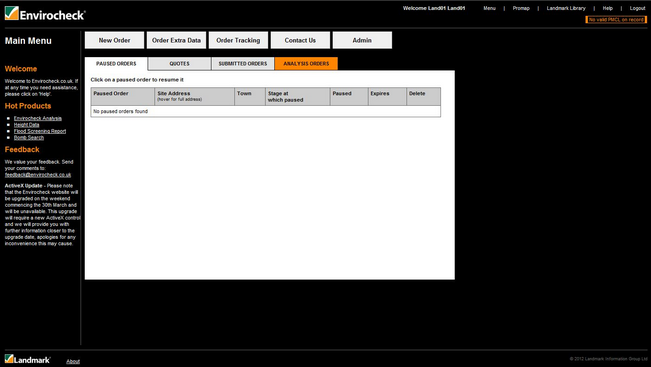
The first screen that you are presented with, is the Main Menu.
From here you can:
| • | go to the administration section to delete users, delete templates or change your password (see Administration). |
Next: New orders

