Saving quotes
Once you have reached the page you can save your quote. This doesn’t submit the order, but does retain the prices quoted to you. You may need to confirm the prices with your client, line manager or wait for confirmation and this facility allows you the time to do this.
Quotes are honoured for a period of thirty days from the date they are saved. After this period of time has expired you may open the saved quote, but the prices and products will be updated with our current offers. More products can be added to the quote at prices from your current portfolio. However, if you edit the products then the whole quote will be recalculated at current prices.
Saving a quote
| 1. | To save the quote follow the order process in Ordering your environmental report until you reach the page. Click the Save as quote button in the bottom left-hand corner of the page: |
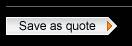
| 2. | Then type the name you would like to save it under in to the Quote name box supplied. |
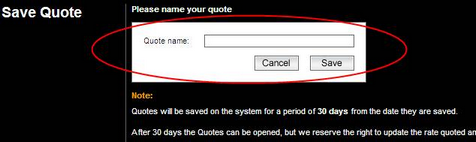
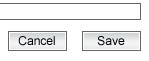
| 4. | Your quote has now been saved and can be accessed from the at a later time. |
Retrieving a quote
| 1. | To retrieve a quote, log in as usual and click the Quotes tab in the . |
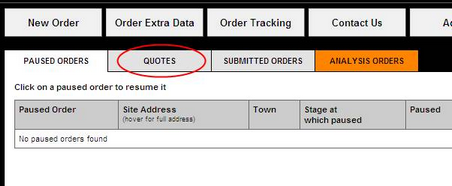
| 2. | To help you identify the quote you are looking for we supply the name you saved it under, the user, the site address, town, date it was paused and when it expires. If you’ve been granted access, you can choose to view quotes saved by yourself or other users in the organisation. You will see two radio buttons Mine only and All users. You should use these to select whether you want to see just your quotes or all the quotes saved by your branch. |
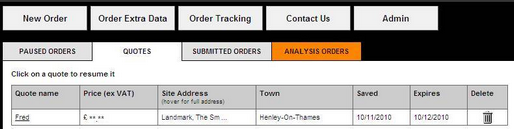
| 3. | Click the name of the quote you want to retrieve: |
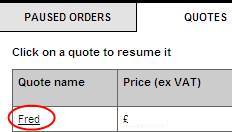
You will be returned to the Order summary page where you saved the quote. You can now proceed with the order as usual from this point.
Submitting a quote
| 1. | Once you have retrieved your quote you will be returned to the page. The reports in the quote are listed for you. If you wish to check the selections you made for a report click the  button provided next to the report name. button provided next to the report name. |
| 2. | You can also add more products to your quote by clicking the add more products button provided, however, if you edit or change the products the quote will be recalculated at current prices. |
| 3. | Read and accept our terms and conditions. Tick the box provided to confirm you have done this. To place your order click the submit order button in the bottom right-hand corner of the screen. Envirocheck will ask you to confirm you are happy with the cost of the order. Click the OK button and your order will be submitted. The page will now appear, please refer to Order confirmation for further help. |
Next:Order confirmation

