Using help
The is always available by clicking on the help button in the top right-hand corner of the screen:
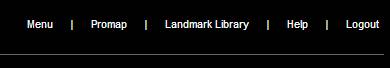
Navigating Help
In the top left-hand corner of the help pages you will see three buttons: Contents, Index and Search as shown below. The section you are currently viewing will have the button highlighted. In the diagram below you can see that the Contents button is different from the other two, this telling us that we are in the Contents section.

Contents
The first place to look for information is the Contents page. Here you will find a list of chapter headings and topics:
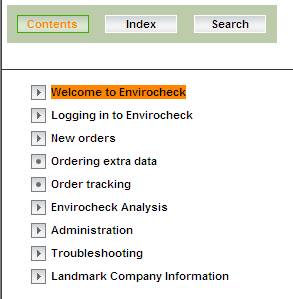
Click on a  to open a chapter and see a list of the sub-topics as shown below. Click the
to open a chapter and see a list of the sub-topics as shown below. Click the  to close it again. Click on a topic title to see the information in it.
to close it again. Click on a topic title to see the information in it.
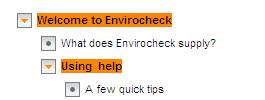
Topics with a  have no sub-topics.
have no sub-topics.
Index
If you want to search for a particular task or feature in Envirocheck go to the Index page. This has an alphabetical list of keywords that describe all the task and background information.
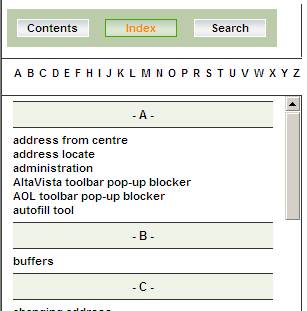
Click on a letter in the top alphabet row to see a list of keywords beginning with that letter. Click on a keyword and you will be shown a list of topics that are associated with that keyword. Click the relevant topic title to see the information.
Search
If this doesn't find what you're looking for, you can try a more extensive search on the page, by searching for every instance of a particular word or phrase in the entire help. You will then see a much longer list of topic headings with the first few lines of the topic underneath.

To search, enter a search term in the box, choose the correct options for the search then click the  button.
button.
Click the appropriate topic title in the search. The information will appear in the right-hand pane. If the topic answers your question, you can click on the Contents button to see the contents tree with your topic highlighted.
Should I be using "any search words" or "all search words"?
This is only of relevance if you are going to run a search using more than one keyword. If you enter locating address as your search terms, "any" will bring back search results that contain the word locating and results that contain the word address. If you specify "all" the search will only bring back results that contain both locating and address.
Next: A few quick tips

