Changing the site address
The site address provided on screen will be printed on the report. This is displayed alongside the map:

If you originally searched for your site using co-ordinates then the co-ordinates will be displayed in place of the address. You can edit the site address manually by clicking the Edit link.
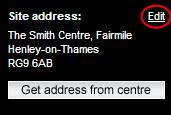
A new window will open:
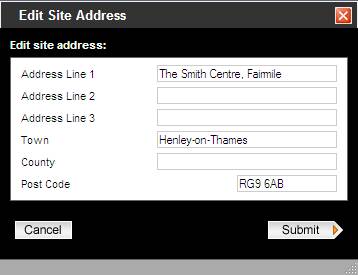
Alter the address, then click the submit button. The updated address will now be showing on the page.
PLEASE NOTE
This will not change the location of the map or alter a demarcated site.
|
If you navigated to your site you can make Envirocheck replace the address given by taking the address from the centre of the map. To do this, click the get address from centre button:
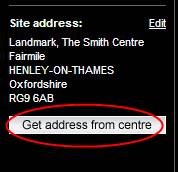
Next: Ordering your environmental reports

