Adding Site Notes
Envirocheck Analysis provides the facility to add site notes which can be exported as part of your analysis.
 Adding site notes
Adding site notes
| 1. | To add site notes click on the Show site notes button  , located in the Enviropad in the bottom left-hand corner of the screen. , located in the Enviropad in the bottom left-hand corner of the screen. |
| 2. | The Report Commentary window will open: |
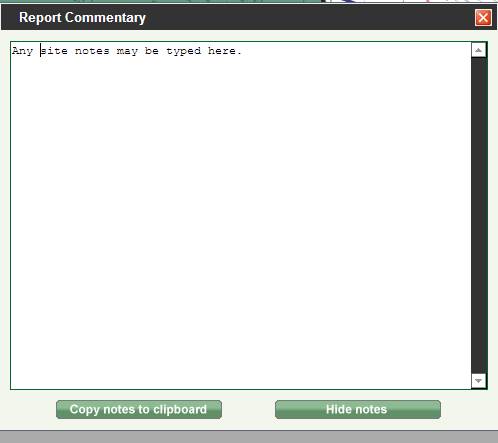
| 3. | The site notes can be copied to your computers clipboard by clicking on the Copy notes to clipboard button. This will then allow you to paste them into another application such as Microsoft word as part of a report. |
| 4. | Click the Hide notes button to close the Report Commentary window. |
Next: Export Enviropad

