Accessing Envirocheck Analysis
Opening Envirocheck Analysis
| 1. | Envirocheck Analysis can be accessed by clicking on the Analysis Orders tab in the Main Menu. This will allow you to view the all the orders available for analysis: |
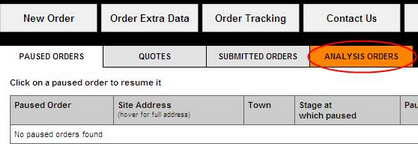
| 2. | To help you identify the order you are looking for we display: |
| • | the date and time the order was submitted |
| • | the date it was last worked on |
If you’ve been granted access privileges, you will be able to view either just your own orders or the orders for all users in the organisation. You will see two radio buttons Mine only and My office. You can use these to make your choice. If you do not have branch privileges, only your orders will be displayed.

| 3. | Click on the order number of the order you want to start working on in Envirocheck Analysis. This will open Envirocheck Analysis. |
Closing Envirocheck Analysis
| 1. | Click Close Order in the top right hand corner of the screen. |
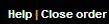
Next: The Mapping Layers

